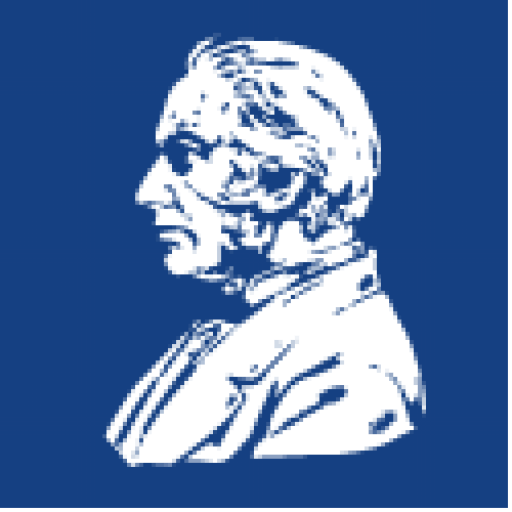Slovak version
1.) In the top right corner, click on the application menu
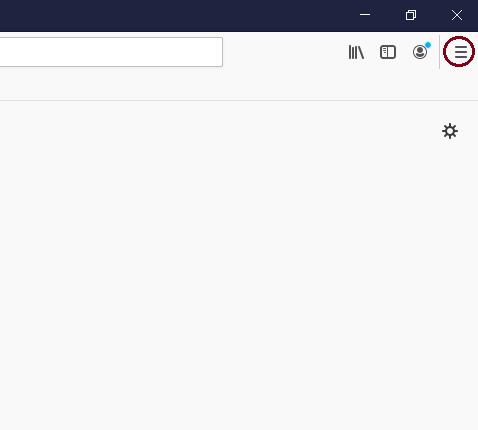
2.) Click on “Options”
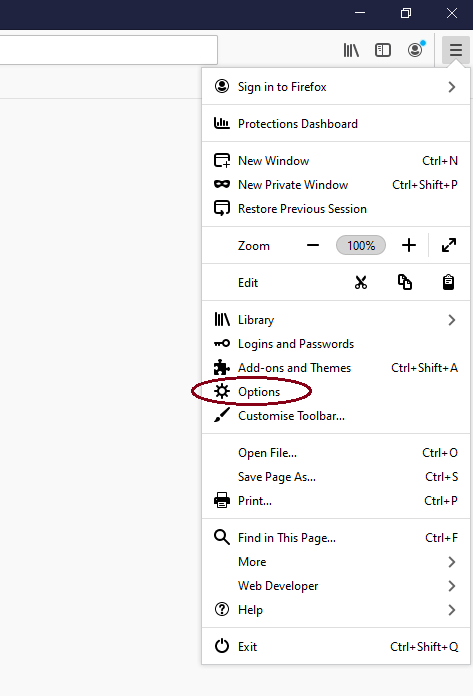
3.) At the very bottom of the general settings, under “Network Settings”, click on “Settings…”
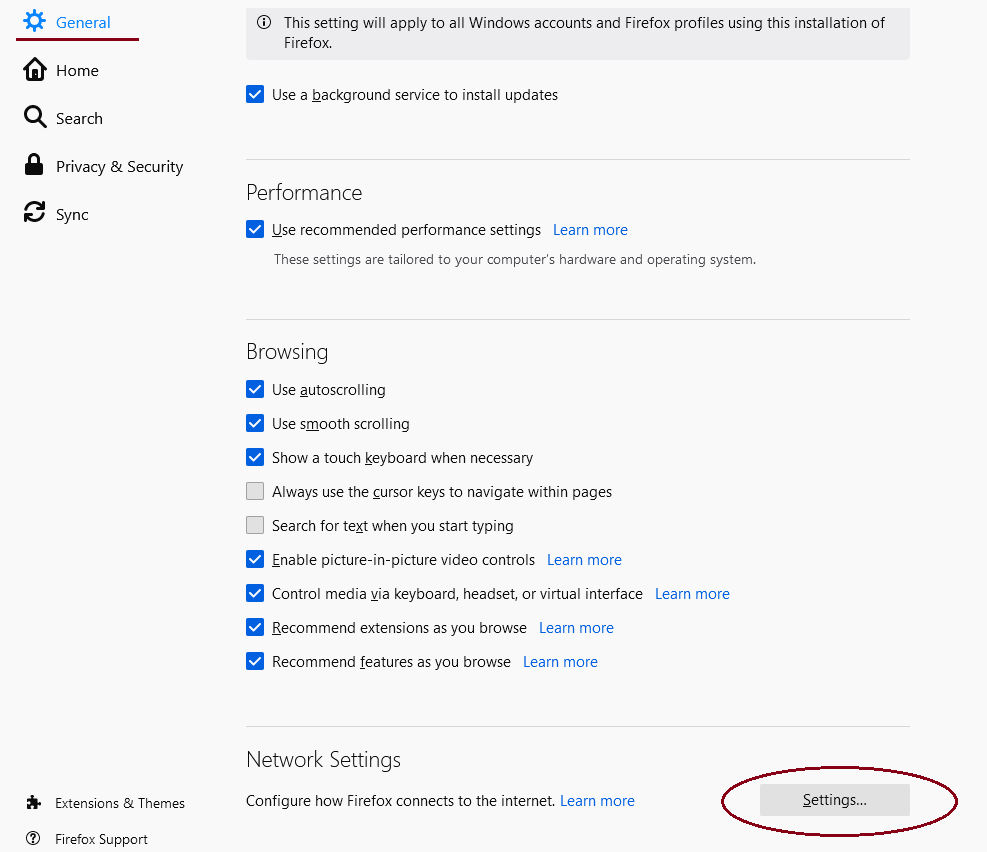
4.) Select “Automatic proxy configuration URL”
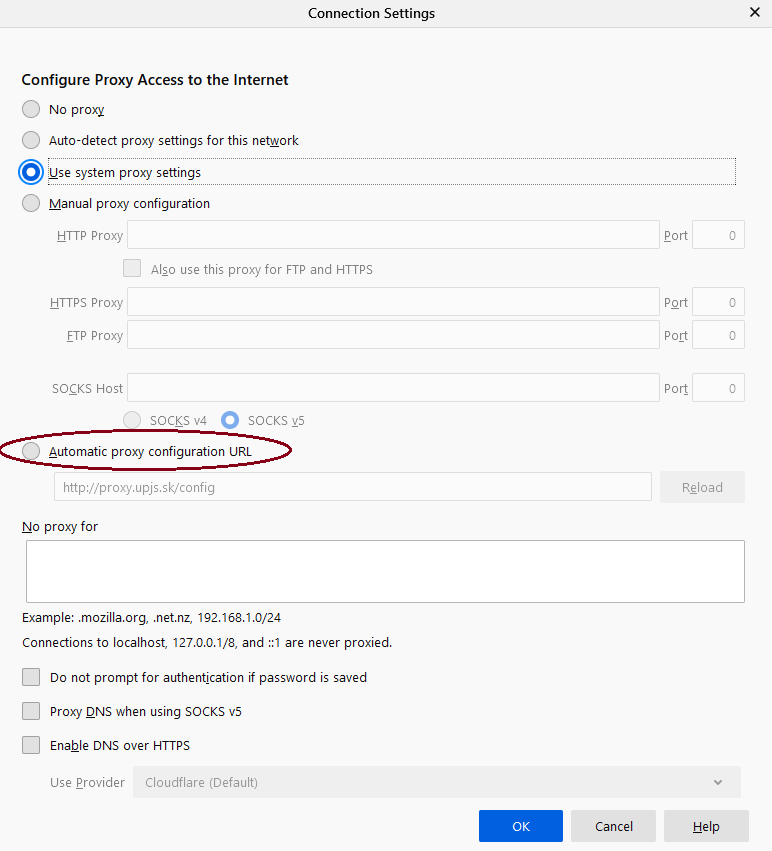
5.) In the box below that, copy the following: http://proxy.upjs.sk/config
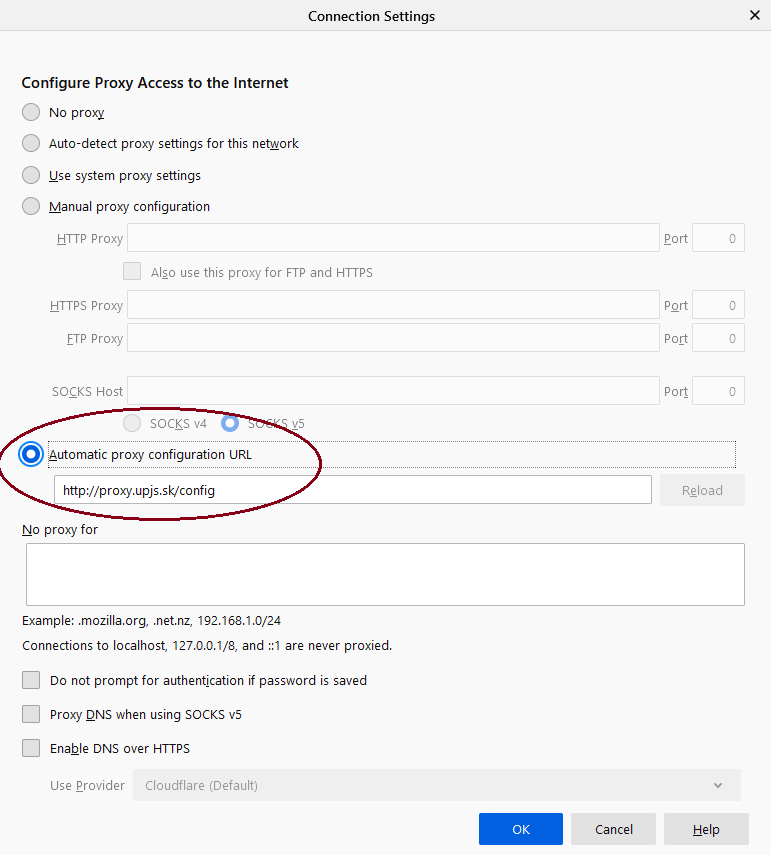
6.) Click “OK”